SimpleClock, SC in short, is a macOS application which can bring basic time functions but with better user experience. This app is fully built with Swift in Xcode on Mojave platform.







In Mojave, macOS 10.14, Apple introduced dark theme as two of the default themes. In SimpleClock, we provide Dark theme in the first version.
No matter what your operating system version is, SimpleClock will provide you the same experience as macOS 10.14.

In SimpleClock, you can toggle Bright theme from Right-Click Menu or Multi-touch Bar. No matter what theme you like, SimpleClock will meet your satisfaction. You don’t need to care about the theme, SimpleClock will keep the preferences in all times.

We like the display method carried by iOS. From the size difference between Macbook Pro and iPad Pro, making an time application whose display method is similar to iOS is important. In SimpleClock, the “Simple” means the design but also the usage is simple just like an iPad.

For all Mac, no just Macbook Pro, SimpleClock can run swiftly just like the language called Swift. For all configurations in SimpleClock, if your macOS and the hardware support Multi-touch Bar, SimpleClock support it well. You can open calendar, change the theme or start a timer just by clicking virtual buttons. But if not, right-click menu is right for you.

Mac OS is a designed but functional operating system. For SimpleClock, we provide calendar, stopwatch and timer which will keep simple but also stay functional.
The functions and the interfaces are:
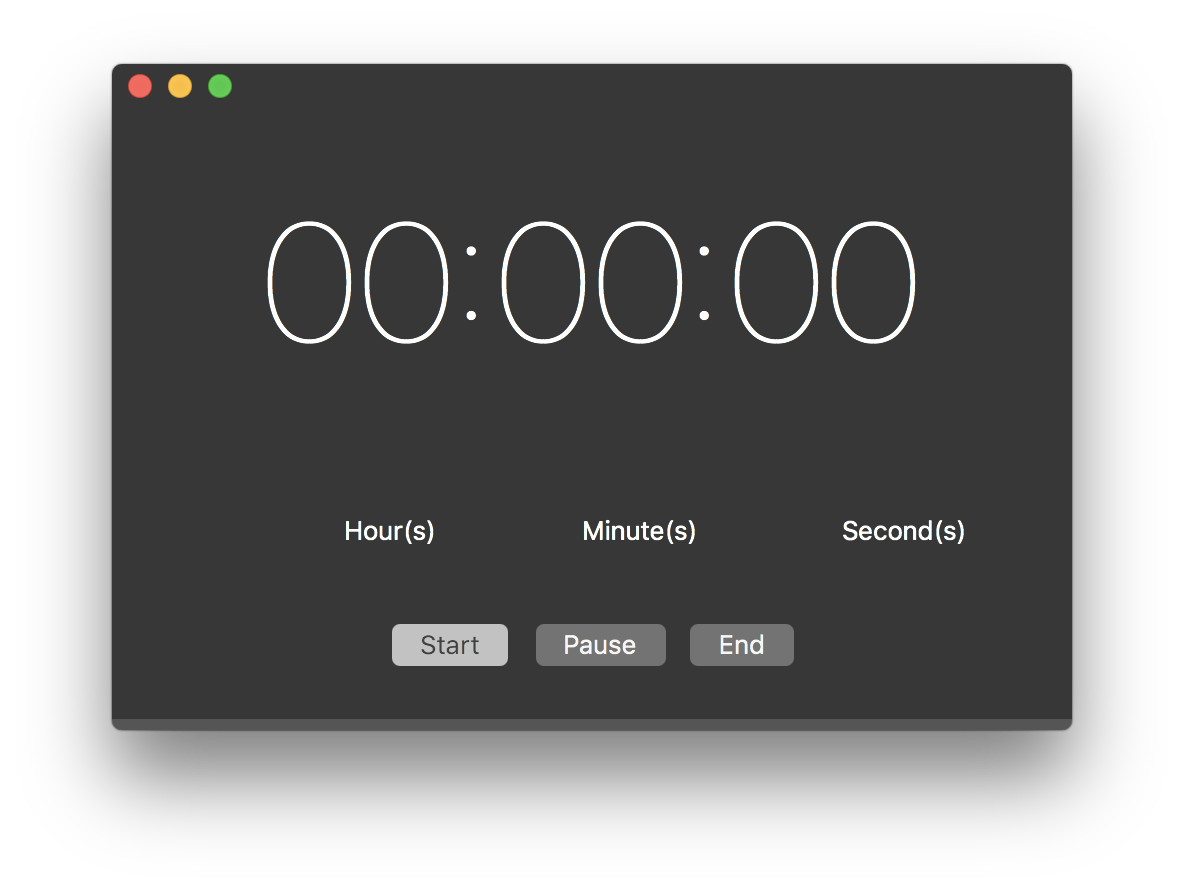

Version: 2.0(10) Time: 2019/01/18 15:21:26
Content
If you have problems when you are using SimpleClock, please post an issue on SimpleClock.